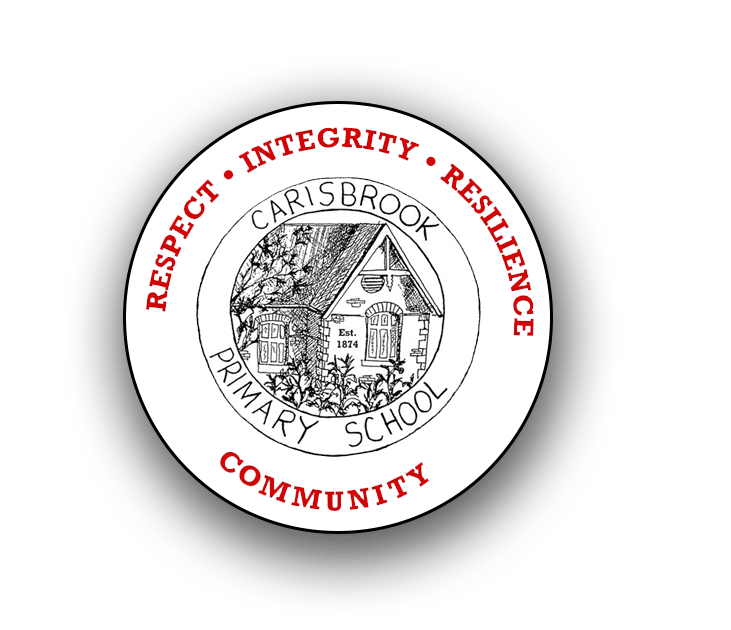Communication
Compass
Compass is our main form of communication at Carisbrook Primary School. It is essential that you download this app and have it accessible. You will receive newsletters and important Bulletin items. We strongly advise that you have notifications turned on with Compass, so you receive an alert whenever a message is sent out to the Carisbrook community. To do this, go into ‘Settings’, find and select the Compass app, and turn Notifications ‘On’. Once you enroll with us you will receive an instruction sheet with your log in details. Click the photo above to take you directly to compass.
Carisbrook Primary School has an official Facebook page. Click the Facebook Logo above to take you directly to the Carisbrook Primary School Facebook page.
To work effectively, we have some rules in place:
· The page is for communication from school to home and about school activities.
· It is not a discussion board or a place to air grievances.
· It is not an avenue to contact staff, please use email or the phone for this.
· There will be no advertising on this page unless it is directly related to school.
· No parents are to post photos of other people’s faces on the page e.g., from sports days without permission from the principal, office staff or classroom teacher, as they will know if permission has been signed.
· The school retains the right to delete any posts that are put on this Facebook page.
Class Dojo
Teacher at CPS use Class Dojo as a form of communication. Please only contact teachers between the hours of 8.30am and 5pm. If it is an emergency, please phone the school. Please see the attached instruction sheet.